





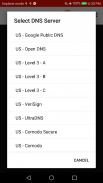







Speedy DNS Changer

คำอธิบายของSpeedy DNS Changer
When you change the default DNS servers, you're changing the servers assigned by your ISP, that your device uses to convert hostnames to IP addresses.
Changing DNS servers can be useful for certain Internet connection problems. It might help keep your web surfing more secure and private, and could even allow you to access websites blocked by your ISP. Also, it may speed up your internet connection; some users have seen improve in online gaming (lower ping) when changing DNS servers.
Fortunately, there are many public DNS servers that you can use instead of the default ones. This app will allow you to choose from a list of free and reliable public DNS servers (primary and secondary DNS servers) like Google Public DNS, OpenDNS, etc.
Notice: If you have more alternate DNS servers that you want us to add to the list, let us know :)
เมื่อคุณเปลี่ยนเซิร์ฟเวอร์ DNS ที่เริ่มต้นคุณจะเปลี่ยนเซิร์ฟเวอร์ที่ได้รับมอบหมายจาก ISP ของคุณที่อุปกรณ์ของคุณใช้การแปลงชื่อโฮสต์กับที่อยู่ IP
การเปลี่ยนเซิร์ฟเวอร์ DNS ที่จะมีประโยชน์สำหรับการเชื่อมต่ออินเทอร์เน็ตบาง มันอาจจะช่วยให้การท่องปลอดภัยมากขึ้นและเอกชนเว็บของคุณและยังสามารถช่วยให้คุณสามารถเข้าถึงเว็บไซต์ที่ถูกบล็อกจาก ISP ของคุณ นอกจากนี้ก็อาจเพิ่มความเร็วในการเชื่อมต่ออินเทอร์เน็ตของคุณ ผู้ใช้บางคนได้เห็นการปรับปรุงในการเล่นเกมออนไลน์ (ping ต่ำกว่า) เมื่อมีการเปลี่ยนเซิร์ฟเวอร์ DNS
โชคดีที่มีหลายเซิร์ฟเวอร์ DNS ที่สาธารณะที่คุณสามารถใช้แทนของคนที่เริ่มต้น app นี้จะช่วยให้คุณสามารถเลือกจากรายการของฟรีและมีความน่าเชื่อถือเซิร์ฟเวอร์ DNS ที่สาธารณะ (ประถมศึกษาและมัธยมศึกษาเซิร์ฟเวอร์ DNS) เช่น Google Public DNS, OpenDNS ฯลฯ
หมายเหตุ: หากคุณมีเซิร์ฟเวอร์ DNS ที่อื่นมากกว่าที่คุณต้องการให้เราเพิ่มในรายการที่แจ้งให้เราทราบ :)



























